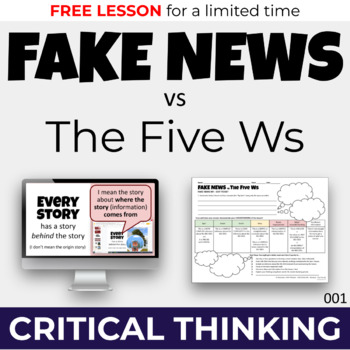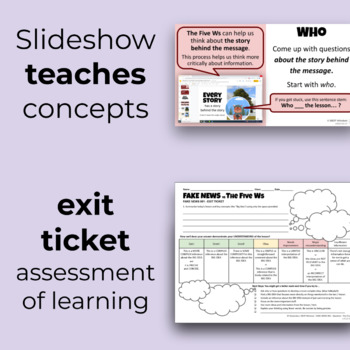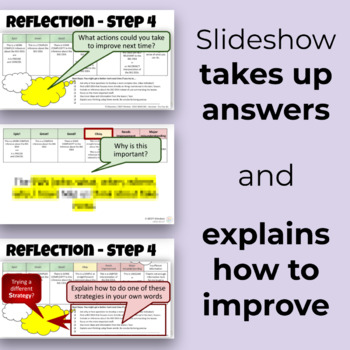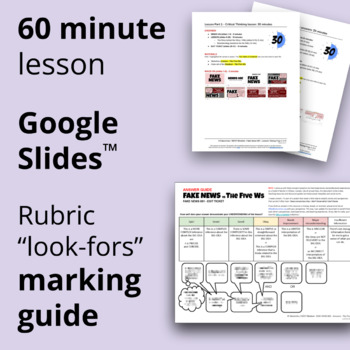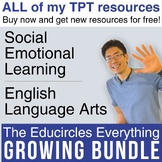Fake News vs The Five Ws - Critical Thinking Lesson, Assessment, Solution 001
- Zip
- Google Apps™

Also included in
- This growing bundle includes every single resource in my TPT store. Buy now and get all future resources for free!Oh no, you missed out! This resource was on sale for $100 to celebrate 100,000 downloads across my TPT store. Make sure to join the Educircles Club Newsletter to get free stuff and speciPrice $144.00Original Price $482.49Save $338.49
Description
Fight Fake News using the Five Ws!
Use the Five Ws (who, what, when, where, why/how) to think critically about the story behind the message.
60 minutes of content:
- Part 1: Fake News vs The Five Ws & Exit Ticket (30 min)
- Part 2: Taking up the Answers & Student Reflection (30 min)
Slideshow lesson teaches critical thinking concepts.
Exit ticket assessment gives students a chance to demonstrate their understanding of the lesson.
Marking Guide includes sample "look-fors."
- Incorrect answer
- Simple / straightforward answer
- Answers demonstrating increasing complexity
- A list of "Next Steps" is included on the exit ticket. You can choose one for the student, or they can self-select what they think they need to work on.
Generic rubric categories are used instead of numbers or marks:
- Epic, Great, Good, Okay, Needs Improvement, Major Misunderstanding.
- This way, you can use this activity with different grades - just shift the benchmark where you attach your grades.
The "Taking up the Answers" slideshow
- shows students how to take a simple answer and create a more complex idea using "idea volleyball."
Social-Emotional Learning is built directly into the lesson and assessment:
The exit ticket is designed to help students develop self-awareness skills.
After students see the correct answer, the "Taking up the Answers" slideshow walks students through the goal-setting process to improve:
- What did you do well?
- What ideas did you miss this time?
- What is your goal for next time?
- What might help you to improve?
The "Taking up the Answers" slideshow gives students examples of actions they can take to improve:
- Use a different Strategy
- Apply more Effort.
- Optimize results (by looking at previous work to see if there are patterns.)
- Tinkering with new ideas
EARLY BIRD SPECIAL - This product is FREE right now so add it to your account!
- This product was launched on March 27, 2022. It is FREE for a limited time.
- Some of my products are FREE or deeply discounted when they are first released. This is a special thank you to people who follow my store.
- FOLLOW MY STORE so TpT can notify you when I publish a new product!
- SIGN UP for the Educircles Newsletter to get free stuff!
WORRIED ABOUT MISSING OUT ON DEALS? DO YOU WANT MY NEW PRODUCTS FOR FREE?
- Stop worrying about waiting for my products to go on sale.
- Stop stressing about missing out on early bird FREE pricing for my new products.
- Get the Educircles EVERYTHING Bundle today and get all my new products for free. (Psst, the price of this bundle goes up as I add more resources.)
✅ The slideshow lesson teaches the concepts (31 slides.)
✅ The "Taking up the answers" slideshow shows students where they went wrong and how they can improve (58 slides.)
✅ You can EDIT THE GOOGLE SLIDES to fit your classroom needs.
✅ Visual Lesson Timing PDF (8 pages) shows you which slides to teach (i.e. a lesson plan just with slide thumbnails.)
✅ Exit Ticket Handout (1 pages). Note - I used Google Slides to make the handout.
✅ Answer Guide PDF (1 page) with things to "look-for" for different categories on the rubric. (i.e. ideas with increasing complexity.)
✅ Scanned Handwritten Example Answer PDF (1 page) so students can see what a complex answer might look like. (i.e., how to get all of those complex ideas into a tiny space by being precise and concise.)
✅ Use the one-click copy links (in the START HERE File Table of Contents PDF) to quickly find the files you need.
If you have any questions, please email me at Mike@educircles.org or ask in the Questions and Answers section!