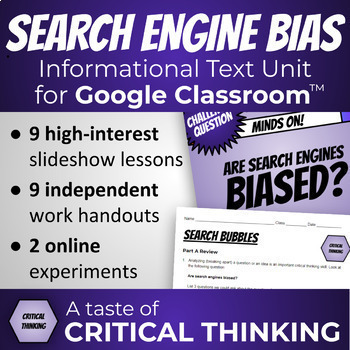⭐Critical Thinking Internet Search Activity: Distance Learning Google Classroom™
- Google Drive™ folder
- Internet Activities

Description
THIS PRODUCT is an old version. It will be unlisted shortly.
I HAVE CONVERTED THIS PRODUCT INTO A DOWNLOADABLE ZIP FOLDER TO MAKE IT EASIER TO USE.
The latest version can be found here.
- This product was originally released as a TpT Online Resource (Google Drive Resource): https://www.teacherspayteachers.com/Product/Critical-Thinking-Internet-Search-Activity-Distance-Learning-Google-Classroom-5467012
- The current version of this product is a TpT Digital Download (ZIP Folder Resource): https://www.teacherspayteachers.com/Product/Google-Search-Bias-Internet-Experiment-6Cs-Critical-Thinking-C-UPDATED-ZIP-7483989
- Unfortunately, TpT is not able to convert the original Online Resource product type into a Digital Download product type. This is why I had to re-publish this product.
- If you have purchased a bundle like 6Cs Critical Thinking unit, then you will automatically have access to the latest ZIP folder version.
- A few people have purchased the TpT Online Resource version separately. You will continue to have access to the Google Drive folder. If you would like to switch to the latest ZIP FOLDER version, please email me at Mike@educircles.org
Here are 2 high-interest internet activity experiments for your students to do. Explore how search engines work and develop critical thinking skills!
Upload for DISTANCE LEARNING on Google Classroom.
✅ Should DICTIONARIES give us the same results?
✅ Should SEARCH ENGINES give us the same results?
A search engine is an informational text that we should think critically about.
But, not everybody knows how to analyze the Search Engine Results Pages effectively to identify hidden bias. (Heck, most people don’t realize the search results we get are very personalized and influenced by our search habits.)
We need to think more critically - not only about the information we read online - but about the information choices we receive from our digital gatekeepers (search engines, media streaming platforms, any other online service that provides a personalized experience based on algorithms.)
Informational texts are things that are based on facts.
- They can include things like biographies, speeches, opinion pieces, and historical or technical accounts.
- Informational texts can also include information that appears in graphs, charts, and maps.
- All of these examples are different from fiction and literature which includes things like novels, short stories, drama, and poetry,
In this 9 lesson unit, we will be exploring search engine results as informational texts that we can analyze. This is the literacy lesson we should be teaching our students, but it’s a text form and topic that not everyone is familiar with.
Use these high interest slideshows to help you teach and break down the following concepts.
- critical thinking strategies and the concept of bias
- different search engines used around the world
- how search engines work
- how to read a Search Engine Results Page
- understanding form, conventions and techniques when it comes to this informational text
The Google Slideshow will teach and walk students through two activities:
- an dictionary experiment to explore whether different dictionaries give the same results
- An search engine experiment to explore whether different search engines and search conditions (i.e. browser, geographic location, date) give the same results
The big guiding question for students to explore: Are Search Engines biased?
- Should different search engines give us different results for the same search phrase? Why or why not?
This unit can be taught in the classroom or for distance learning using Google Classroom.
- The Google Slides presentation has been cut into lessons so you can easily attach the mini lesson to your assignments
The PREVIEW file shows you exactly what you get with this product.
TpT will automatically copy the files into your Google Drive.
NOTE:
- Due to a restriction, I am not able to upload all 33 files into a single Google Drive for TpT.
- So I have put all of the PDF handouts in a separate Google Drive folder that you can access once you purchase the product.
- The link to this PDF Google Drive folder is in the READ ME (file 1) when you purchase the product.
- Once you get the link, you will be able to download all of the PDFs with one click.
- If you need help with this, please reach me at Mike@educircles.org