The Educircles Everything Bundle
The Educircles Everything Bundle has every single product on my TpT store.
The price is continually rising as I add new products to the bundle.
- Buy the bundle here to lock in the price and get new resources for free.
- Read this to find out why you want this bundle.
- Click here for things to know before you buy the bundle and frequently asked questions.
If you have questions, please email me: [email protected]
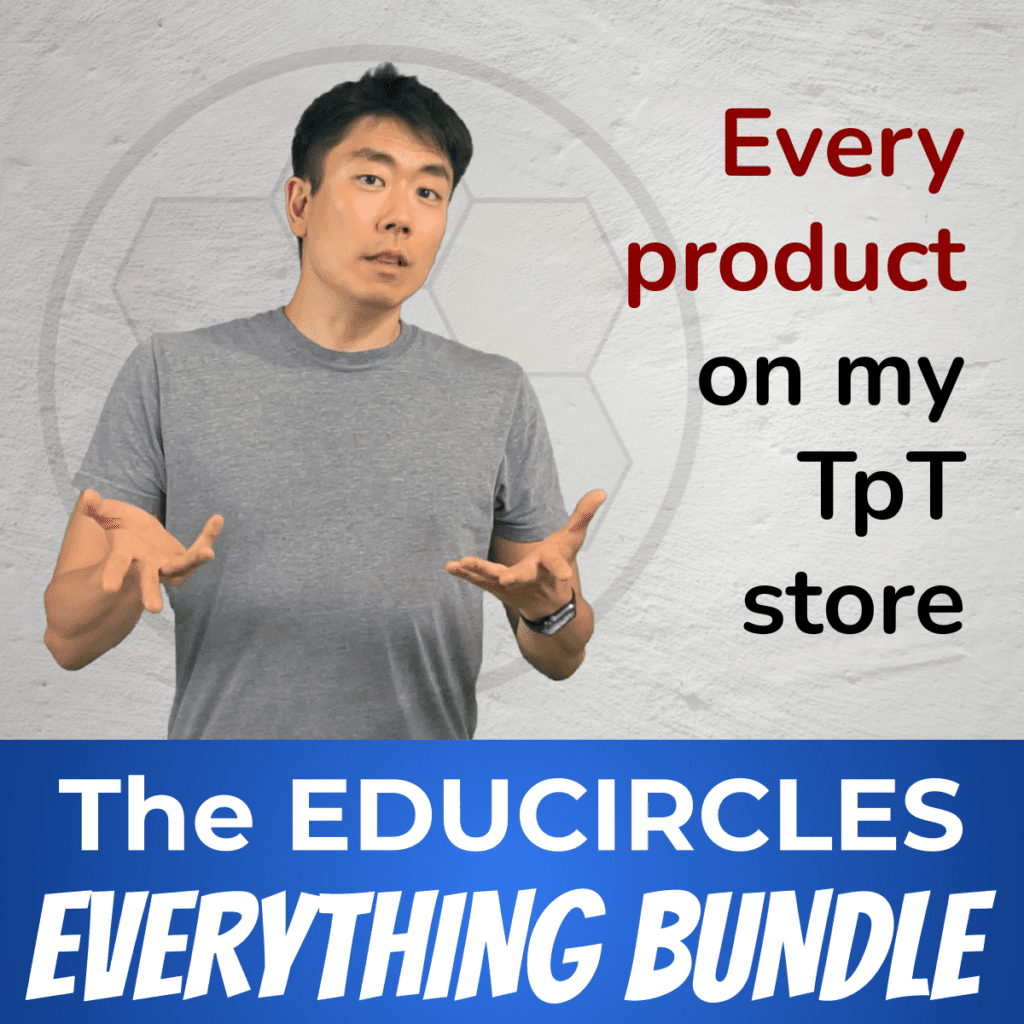
Table of Contents: Everything Bundle Help Page
This is the help page for the Educircles Everything Bundle.
Things to know BEFORE YOU BUY the Educircles Everything Bundle.
- TIP #1: Please buy an Educircles product before you buy the Everything Bundle.
- TIP #2: Please read the negative reviews.
- TIP #3: If you have any questions, please email me!
- TIP #4: Once you buy the Educircles Everything Bundle, please request a refund for duplicate products that you’ve already bought.
- TIP #5: TpT imposes a technical limit of 400 resources in a bundle. I’m trying to figure out a creative solution.
- TIP #6: Figuring out how to access the resources in the Educircles Everything Bundle has a learning curve. Please make sure you read the rest of this help page.
I just bought the Everything Bundle. Now what?
- STEP 1: How to get the resources
- STEP 2: I want to provide incredible support. What would you like to see more of?
Frequently Asked Questions and Common Problems
- PROBLEM #1: I bought the Everything Bundle and downloaded the zip file but it’s missing a bunch of resources.
- PROBLEM #2: I bought the Everything Bundle but TpT says I have to buy this product again. I thought I had access to everything?
Stay tuned. I’m slowly adding to this help file over time.
Last updated February 21, 2022
Things to know before you buy the Educircles Everything Bundle
Thanks for your interest in the Educircles Everything Bundle.
- The BEST Part of the Everything Bundle is that it has all of my resources.
- The WORST Part of the Everything Bundle is that it’s hard to know what you have and how to find the resources.
Tip #1: Please buy an Educircles product before you buy the Everything Bundle
The Educircles Everything Bundle is an investment.
It has great value, and I work hard to improve that value, but it’s not cheap.
Chances are, there are a few Educircles products that caught your eye before you started thinking about the Educircles Everything Bundle.
Please, please, please buy one of the smaller Educircles products first! Make sure you like what you see.
- If you’re used to products from other TpT stores that only have a single file (so it’s obvious what to do,) yeah, that’s not me.
- If you’re not a super-star with technology, no problem. But, there will be a steeper learning curve for you as you get used to how I organize my files. If you’re willing to try, I love providing custom tutorial videos of my screen when you get stuck. Just email me at [email protected].
Test drive a few Educircles products.
If you like what you see, then you’ll feel much more confident about upgrading to the Educircles Everything Bundle. And, I’ll feel less anxious about you being disappointed!
Tip #2: Please read the negative reviews.
Every teacher is different.
Lots of people love what I create. But, not everyone loves my stuff.
Negative reviews are important because they highlight something that was a problem for another teacher.
Their concerns may not be an issue for you. Or, it may raise warning bells.
Here are my lowest reviews with the toughest feedback.
I’m putting them in one spot to help you make an informed decision. (I’m big on critical thinking.)
Tip #3: If you have any questions, please email me!
Like what you see but you had a few questions after reading the reviews?
Please email me at [email protected]!
Let’s make sure this is the right product for you before you invest your time and money to save time and money!
Tip #4: Once you buy the Educircles Everything Bundle, please request a refund for duplicate products that you’ve already bought
Teachers Pay Teachers does not have an easy upgrade mechanism when you buy a bundle.
So, if you’ve already bought a bunch of my resources, you can’t simply pay the difference to get the Everything Bundle. I wish that were the case!
HELP! I bought the same resource twice and it’s been less than a year
TpT’s Refund Policy can be found here and includes a link to submit a refund request.
Teachers Pay Teachers will grant refunds on a case-by-case basis. If you purchase a resource contained in the Educircles Everything Bundle, they will refund the original purchase of the included item (as long as it has not been over a year.)
(If you have any problems getting a refund for a duplicate purchase of an Educircles resource, please email me at [email protected]. I can help!)
Duplicate Purchase— You purchase the same resource twice in one TpT account.
TpT Refund Policy (checked on Feb 21, 2022)
Example: You purchase a resource contained in a specific bundle and then later purchase that bundle within one year of the original purchase.
HELP! I bought the same resource twice and it’s been over a year
Teachers Pay Teachers will not grant you a refund if it’s been more than a year.
(I’ve tried. TpT’s financial system won’t allow their support team to process refunds over a year ago.)
Please email me at [email protected] to figure out a solution. I can’t issue a cash refund, but I can buy TpT gift cards. Maybe we can figure something out!
Tip #5: TpT imposes a technical limit of 400 resources in a bundle. I’m trying to figure out a creative solution.
Right now, I can only put 400 resources into a single bundle (i.e. the Educircles Everything Bundle.)
At first, this doesn’t sound like a big deal. I have around 134 items in my store, but that includes TpT Bundle listings, and some products that span several TpT Google Drive products. (TpT Google Drive products are limited to 30 files in a Google Drive folder. Some of my products have more than 30 files, so then I need to artificially split them across several products.)
Either way, I plan on continuing to create resources. Eventually, I will hit the 400 resource cap.
Here are my two contingency plans to get around the 400 resource limit
The current offer is designed to reward early supporters: Once you buy the Educircles Everything Bundle and lock in the price, you get access to all of the resources on my Educircles TpT store – current and new ones.
I’m contemplating one of the following two plans.
(If you can think of a better solution or have ideas to deal with this 400 resource limit on TpT bundles, please email me at [email protected])
Plan #1 Create an “Educircles Everything Bundle – Part 2” bundle
This Everything Bundle – Part 2 would include resources #400-799. Part 3 would include resources #800-1199, etc, etc, etc. You get the idea.
When the next part of the Educircles Everything Bundle comes out, people who already bought the Educircles Everything Bundle would need to email me.
- I would confirm you purchased the first Everything Bundle.
- Then I’m thinking I could send you a TpT gift card so you can purchase the second part of the bundle at no cost to you.
- That way, once you’ve bought the Everything Bundle, you’ve truly locked in the price.
The problem with this approach is that it takes work.
- You’d have to email me to get a gift code. (I don’t get email addresses of people who purchase my products unless you email me first.)
- If people don’t realize they need to email me to get access to the Educircles Everything Bundle – Part 2 resource, they might feel frustrated when they come across a product on my store that TpT says you have to buy.
Plan #2 Create TpT Zip File “hacky” bundles that include other TpT zip file products
I’m slowly switching all of my TpT Google Drive products over to TpT Zip File product formats.
So, if I have 100 articles like this one, I could create a single TpT Zip File product that included a zip file with all 100 articles.
Now, instead of having 100 articles taking up 100 product slots in my Educircles Everything Bundle, I can just put in the one TpT product that includes the zip file of the 100 articles…
The problem with this approach is that if you bought the Educircles Everything Bundle and then went to the individual TpT product page for an article, TpT would say that you needed to buy the product again.
That’s because TpT doesn’t know you have access to the article in a different zip file product.
TIP #6: Figuring out how to access the resources in the Educircles Everything Bundle has a learning curve. Please make sure you read the rest of this help page.
Getting access to the files in the Educircles Everything Bundle is a little more complicated than downloading an individual TpT Zip File product or an individual TpT Google Drive product.
There are two main issues:
- It’s not always obvious that the download button for Teachers Pay Teachers bundle products does NOT include TpT Google Drive resources. (Problem #1)
- Once you buy the Educircles Everything Bundle, my other TpT Bundle products will still ask you to buy the product, even though you already own the included individual products. (Problem #2)
Please make sure you read this section about how to get the resources once you’ve bought the Educircles Everything Bundle!
I just bought the Everything Bundle. Now what?
First of all, welcome aboard!
Congratulations on locking in the price on the Everything Bundle!
- You get everything I post on TpT, including all future Educircles products.
- Note: TpT imposes a technical limit of 400 items to their bundles right now. (Read TIP #5)
There are two things you need to do!
STEP 1. Get the Resources
Once you buy the Educircles Everything Bundle, you get access to all of my resources on TpT.
Unfortunately, the TpT system can be a little confusing.
- DO NOT CLICK THE BIG GREEN DOWNLOAD BUTTON on the Everything Bundle product page. That will include some products, but not all of them. (See Problem #2)
Instead, click this button to go to a list of all of the resources included in the Everything Bundle.
Once you are on the page, click on the links to go to individual TpT product pages to get the files for that resource.
STEP 2. I want to provide incredible support. What sorts of products would you like to see more of?
Once you buy this bundle, please email me at [email protected]
- Let me know which products you like the most. (I want to make sure I create more products like that to add value for you.)
- Tell me if you can’t find a resource using the blue button above. (The file organization can be tricky to get used to.) If you tell me which resource you need help with, I’m more than happy to record my screen to show you how to get the files!
Frequently Asked Questions and Common Problems
Here are some of the issues and questions that have come up.
I constantly update my products and how I communicate information based on teacher feedback.
Please email me if you have questions: [email protected]
PROBLEM #1: I bought the Everything Bundle and downloaded the zip file but it’s missing a bunch of resources.
Sorry for the confusion! I appreciate how frustrating this must be for you.
This problem happens because I have a mix of TpT Digital Download products (zip files) and TpT Google Drive products.
NOTE: I’m in the process of converting all of my TpT Google Drive resources into TpT Zip Folder formats to avoid this issue. This process will likely take years.
Once you buy the Everything Bundle, there will be a big green download button on this product. If you click it, it will ONLY download the TpT zip folder products.
- Some of my products are TpT Google Drive products. TpT does not include Google Drive products in the zip folder. (It’s not you. This distinction is not obvious.)
- You have to manually click the “ADD TO GOOGLE DRIVE” button for TpT to copy the files to your Google Drive.
- NOTE: You will need to give TpT access to your entire Google Drive account so they can copy the files. TpT explains why they need access on their help page.
- As a teacher-seller, I do NOT get access to your Google Drive. That is between you and TpT. I don’t even know what email account you use.
PROBLEM #2: I’m looking at one of your resources and it says I need to buy it… I bought the Everything Bundle so why does TpT say I need to buy this other Educircles resource?
There are two possible answers:
- Scenario 1: I just published a resource and I haven’t had time to add it to the Everything Bundle yet. Email me at [email protected] and I will make sure you get access right away.
- Scenario 2: You’re looking at one of my resources that is a TpT bundle product. Even though you have all of the included products, the TpT system doesn’t recognize it. See below.
There is a glitch in the TpT system. It affects all TpT bundle product types, not just mine.
- When you buy the Everything Bundle, when you go to included TpT zip file products and TpT Google Drive products
- Even though you have purchased all of my products in the Everything Bundle, any products that are a “TpT bundle” product type will not detect this.
- For example, when you click on the GROWTH MINDSET Learning Skills MEGA Bundle (6Cs), TpT will ask you to buy the bundle product…. even though you already have access to all of the individual products in the bundle.
- You do NOT need to buy it again! Scroll down the TpT bundle product page and you can see the products included in the bundle.
- When you click on an included product, TpT will take you to the specific product page. Now, TpT will realize you own it and you can download the zip file or add the files to Google Drive.
Stay tuned! I am updating this help page as questions come in.
As always, if you have any questions, please email me at [email protected]!